RD7000 is a truly revolutionary trail camera design. The integrated solar panel technology means the days of being a slave to your trial camera’s battery life are over. The internal lithium battery is powered by the solar panel, meaning potentially unlimited battery life is within reach.
Product Introduction:
Integrated Solar Panel Technology:
The camera delivers integrated solar panel technology. Unlimited battery life is within reach with the on-board rechargeable lithium battery and the charging power of the solar panel.
2K Sharper Video & 30MP Clearer Photo
This hunting camera captures 2K native video and 30MP clear image once movement detected. The rechargeable wifi trail camera can provide you with more high-quality details during day and night (Black and white at night). The video is MP4 format, more compatible with any players.
Bluetooth WiFi Connection & APP Control
This solar panel trail camera has a wifi Bluetooth function, which allows to preview and download pictures & videos on APP (Hunting Camera 4K) on the smartphone. You will have easier access to your recordings. You can also change settings for the trail camera according to your needs on the app. (Tips: The wifi is not home wifi, it is the camera itself that has wifi. The wifi of the trail camera has a distance limit.)
Lighting Fast Trigger Speed
At 0.3-second the camera offers the fastest trigger speed you can find. Meaning the solar panel trail camera comes out of sleep mode and captures an image faster than any other camera. That means more pictures of what you are after, and fewer empty frames.
Reduce Human Impact
Nothing impacts the game you hunt more than human pressure. Being able to visit your camera less because you don’t need to worry about battery life means as long as you can control your curiosity about what’s on that card, you can keep the area undisturbed.
Save Time and Money
RD7000 can save you time and money by saving you from making trips to service camera batteries, as well as saving on the cost of batteries themselves. Over time you could save hundreds just in batteries!
Product Specification:

Tips:
Recommend using MICRO SD/SDHC U3 Card up to a capacity of 128GB. ( NOT INCLUDED )
Recommend using 4*1.5V Alkaline AA LR6 battery in low temperature.( NOT INCLUDED )

A best choice to close to the wildlife
Hunting: A powerful tool tailored for hunters, helps you easily search for prey and return fully loaded on joyful hunting trip!
Farm Monitoring: A reliable assistant to help you monitor your farm, prevent strangers from slipping into the farm.
Wildlife Monitoring: Suitable for researchers, wildlife lovers, to take you into the magical and mysterious animal world.
Home Security: This trail camera also acts as a home monitor, which will be a reliable security guard for your home.

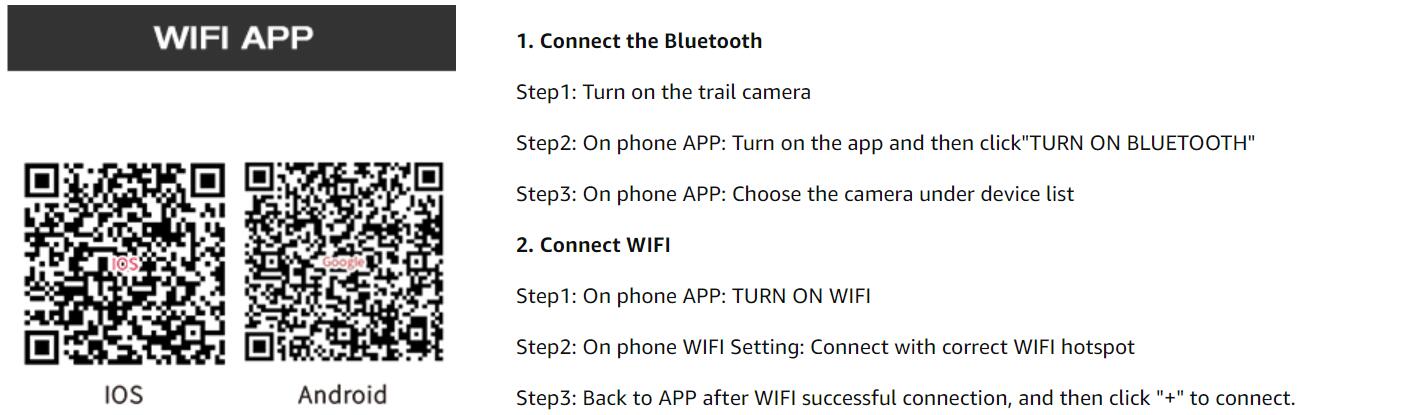
Please Note:
The lithium battery may not work well in low temperature, it is recommended to use AA batteries at low temperature.
The name of the APP for this camera is “Hunting Camera 4K”, the resolution of this trail camera is 2K. Using the same app “Hunting Camera 4K” is to be compatible with other 4K trail camera. If you also have bought other 4k trail cameras which use this app, you just need to download ONE app.
The trail camera has “Auto power off” function. If there is no operation more than the selected time, then the camera will turn off automatically in the setup mode. 3min/5min/10min is available. You need to put the switch from “OFF” to “SETUP” again to set up the camera.
What's in the BOX

FAQ:
|
All problems happened on the camera |
Default operations as below A. Change 8pcs new batteries. B. Format the SD card by the camera. C. Reset the camera by MENU “Default Set”. |
|
The camera will not turn on |
A. Please check the batteries if they are installed in proper way. B. Check if the battery capacity is low or exhausted. If so, please replace them with new batteries. C. If the camera is connected with the phone successfully, the camera couldn’t be operated. Please click “Disconnect camera” in APP, then the camera will enter into automatical working mode. |
|
The camera turns off automatically |
A. Please check whether the battery capacity is low or exhausted. If so, change new batteries. B. Please check if SD card is full. If so, transfer images and videos to your computer or delete some files in the Replay Mode. |
|
The screen shows “Card Error” |
A. Change a new SD card. B. Please ensure that SD card is with class 10 standard or higher level. C. Please use the camera to format SD card at the first time. |
|
Videos are choppy or jumpy when played on a computer |
A. Ensure that the computer system requirements are met. B. Ensure AVI format Video clip can be played on your computer. |
|
The image is not clear |
A. Please ensure that the lens is not dirty. |
|
The camera does not take images of record videos |
A. The memory card is not formatted properly. Format the SD card again or use a new SD card. B. Check if the battery capacity is low or exhausted. If so, please replace them with new batteries. |
|
Camera can not turn off |
Once such malfunction occurs, remove all the batteries and insert the batteries again. |
|
Forget the password |
Please put genaral password “OPEN”. |
|
Short battery life |
A. Set “Delay”more than 30 seconds. B. Set “Video Length” within 10 seconds. |
|
Camera couldn’t connect with the phone |
A. Make sure the “Enable WIFI” selected as “ON”. B. Make sure the working mode is in ON mode(auto working mode). C. Make sure the WIFI password is correct. D. Make sure all the steps are following up the user manual. |
|
APP disconnect automatically |
If there is no operation more than 3 minutes in APP, the APP will automatically disconnect with the camera. |
|
Couldn’t connect with PC |
A. Move out all batteries and connect with PC again. B. Check whether the USB cable is damaged? If yes, please change another USB cable with the distributor. |
 X
X