Zhaga Book 18 Daylight Priority DC Microwave Dimmable Motion Sensor
Features:
1. 12VDC input, 1-10V dimmable.
2. Daylight Priority Function.
3.Optional detection range, holdtime ,daylight threshold, Stand-by period and Stand-by dimming level.
4. Remote control
5. 5 years warranty.
Technical data:
|
Input
|
voltage
|
10.5-15V DC (Currect Required>30mA)
|
|
Stand-by consumption
|
<30mA (Power Consumption)
|
|
Output
|
Dim Output
|
DIM 1-10V
|
|
Daylight Priority Function
|
Detection area:120Lux/80Lux/50Lux/30Lux
|
|
Stand-by period:+∞
|
|
Stand-by dimming level:10%/20%/30%
|
|
Sensor Parameters
|
Detection Area
|
25%/50%/75%/100%
|
|
Holdtime
|
5s/30s/1min/3min/5min/10min/20min/30min
|
|
Daylight Threshold
|
2Lux/10Lux/30Lux/50Lux/80Lux/120Lux/200Lux/250Lux/
300Lux/350Lux/400Lux/Disable
|
|
Stand-by Period
|
0s/10s/30s/1min/5min/10min/30min/+∞
|
|
Stand-by Dimming Level
|
10%/20%/30%/50%
|
|
Microwave Frequency
|
5.8GHz±75MHz
|
|
Microwave Power
|
<0.3mW
|
|
Mounting Height
|
≤12m/39.36ft (Ceiling Mounted)
|
|
Detection Range
|
Max,ø16m/52.49ft (Ceiling Mounted)
|
|
Motion Detection
|
0.5~1m/s
|
|
Others
|
Temperature
|
-20°C~+60°C
|
|
IP Grade
|
IP 65
|
|
Warranty
|
5 years
|
|
Remark
|
Factory Default Setting: Detection area 100%/ Hold time 5s/ Daylight threshold Disable/
Stand-by period 0s/Stand-by dimming level 10%.
|



ON/OFF Control Detection area Hold time Daylight Sensor

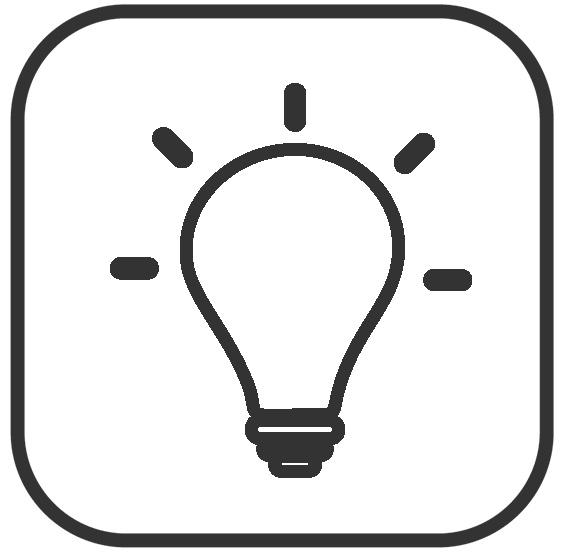



Stand-by period Stand-by dimming level Remote Control 5 Years Warranty 10/15m highbay
Mechanical:
The whole product is made uo of seven parts,as shown in the fixture.
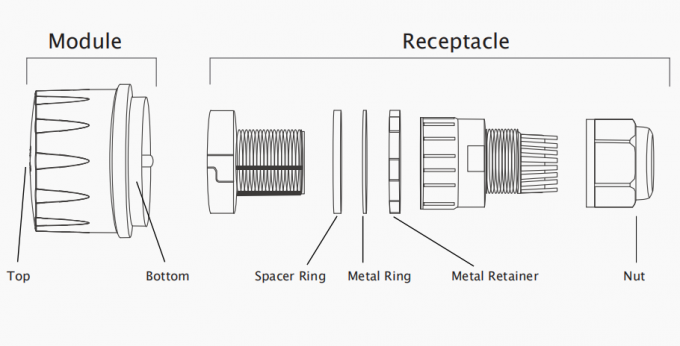
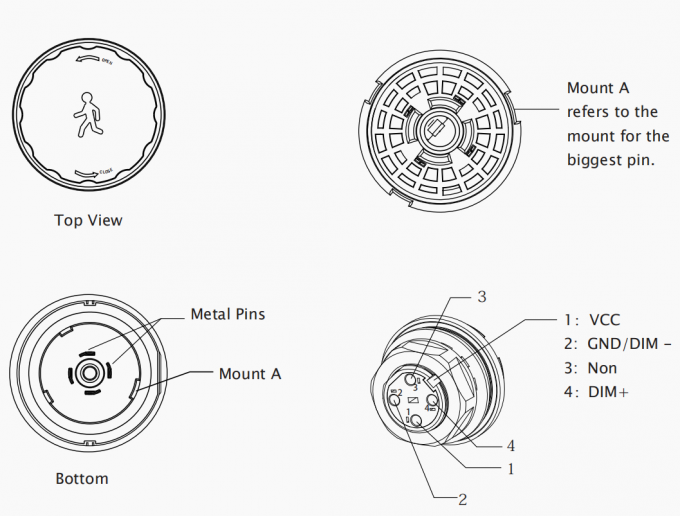
Conponents:

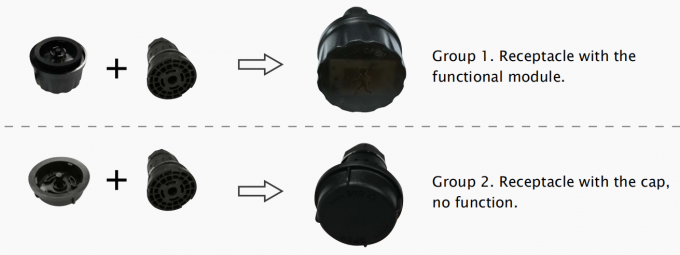
Size:
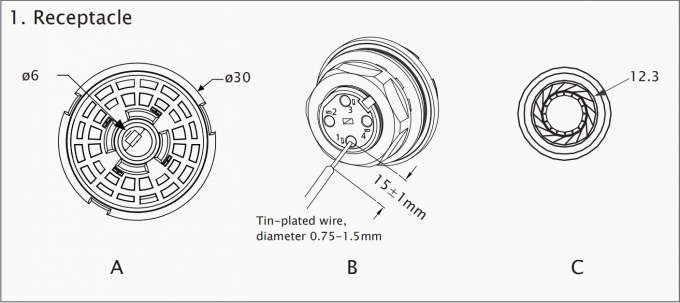
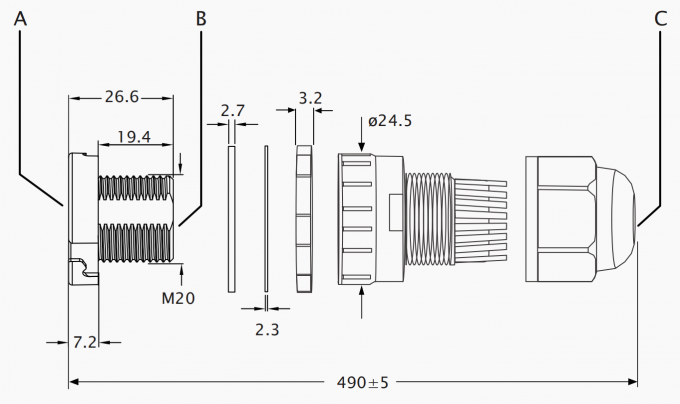
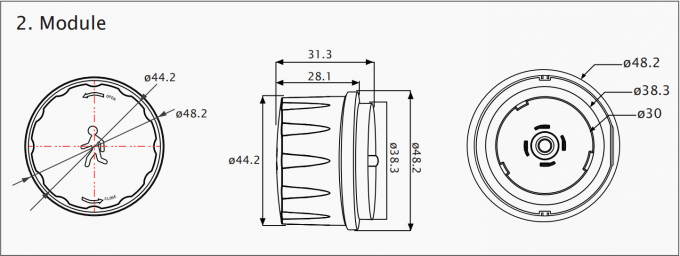
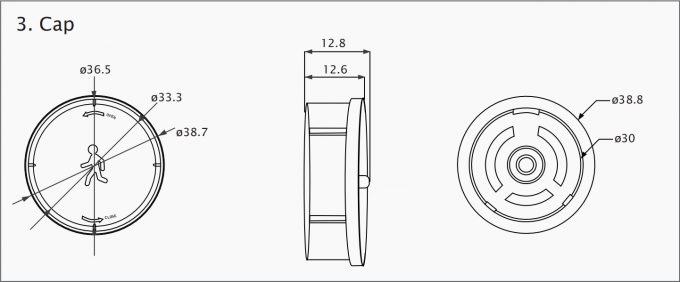
Wiring diagram:
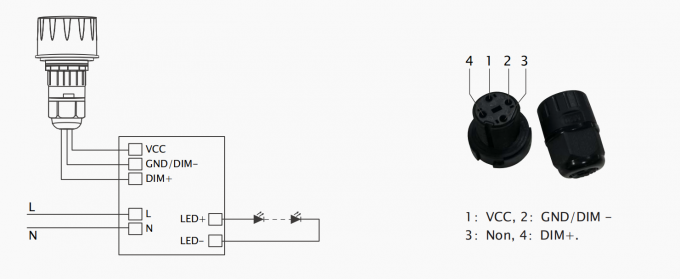
Installation:
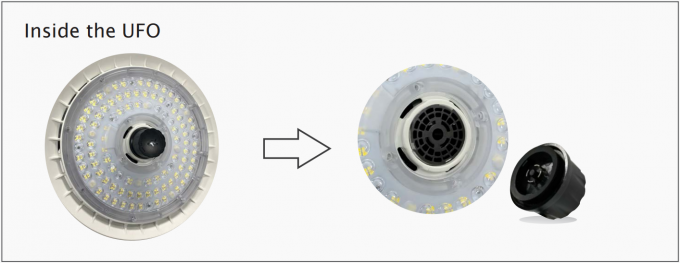
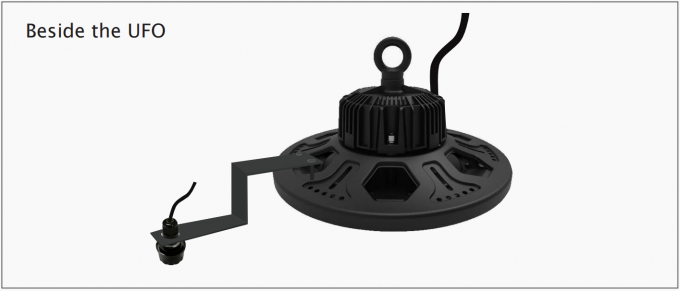

Detection Coverage:
Typical installation height 8-12m.
This figure indicates the maximum distance at the highest mounting height with 100% sensitivity.
Daylight Priority:
Dusk/Dawn sensor:
Dual-PD technology brings a fully automatic dusk/dawn sensor which can tell the
difference between natural light and LED light, to ensure the light will be off when needed.
Precondition of Daylight priority:
1. Daylight threshold is on 30Lux/50Lux/80Lux/120Lux;
2. Standby period is +∞ ;
3. Standby dimming level is on 10%/20%/30%.
Application____Daylight priority:
Daylight threshold is on 30Lux/50Lux/80Lux/120Lux;
Standby period is +∞; Standby dimming level is on 10%/20%/30%.
Light automatically With insufficient Light dims to standby Light off when ambient
on when ambient ambient brightness, level if no motion lux level is higher than
brightness is lower light dims to 100% detected after preset lux amount.
than preset lux level. when motion detected. holdtime.
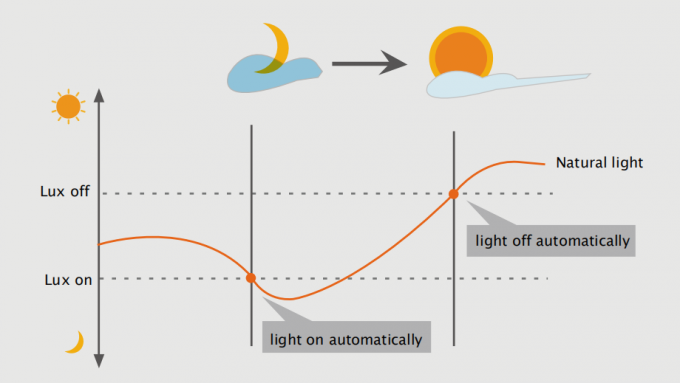
Application of Daylight harvesting:
1. Automatically ON/OFF function:
Daylight threshold is on 2Lux/10Lux/30Lux/50Lux/80Lux/120Lux/200Lux/250Lux/300Lux/350Lux/400Lux;
Standby period is 0s; Light on when detect movement and off after people leave at night. Applications: Corridor, Staircase.
With sufficient daylight, With insufficient daylight, After the last detection
even when motion when motion detected, and the present holdtime
detected, light, light ON. elapsed, light OFF.
remains OFF.
2.No daylight function
Daylight threshold is on “Disable”; Standby period is on 0s/10s/30s/1min/5min/10min/30min.
Light on when detect movement, After people leave, Light off after stand-by period.
Stand-by period is set to +∞,The light will always remain ON.
When motion is After people leave the After the last detection and
detected, the sensor detection area, light the present hold time elapsed,
will switch on the remains 100% brightness light OFF.
light to100% within hold time.
brighteness.
3.Function Demo - Dimmable control/Corridor function
Daylight threshold is on 2Lux/10Lux/30Lux/50Lux/80Lux/120Lux/200Lux/250Lux/300Lux/350Lux/400Lux;
Standby period is on 0s/10s/30s/1min/5min/10min/30min.
Light on when detect movement and off after people leave at night. Applications: Corridor, Staircase.


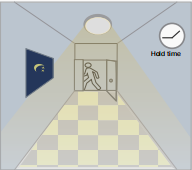
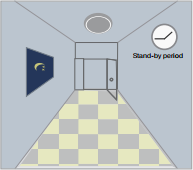
With sufficient With insufficient After last detection, After the stand-by
daylight,even when daylight,when the light will be period,light OFF.
motion detected, motion detected, dimmed down
light remains OFF. light ON. to the stand-by
dimming level (10%,
20%,30% or 50%)
after holdtime.
HD05R Remote Control Keys Function Introduction
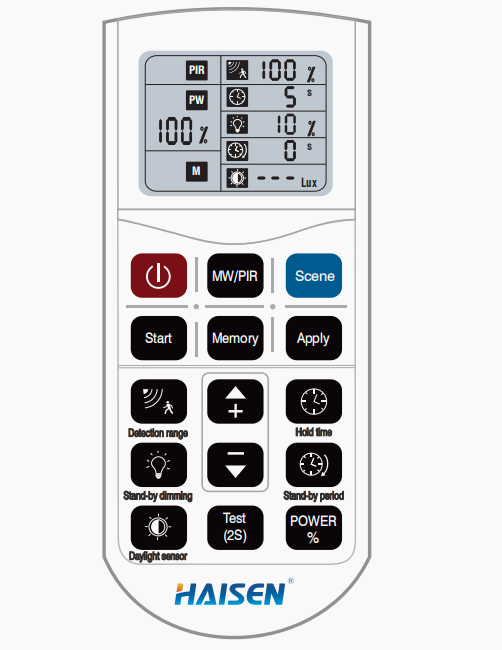
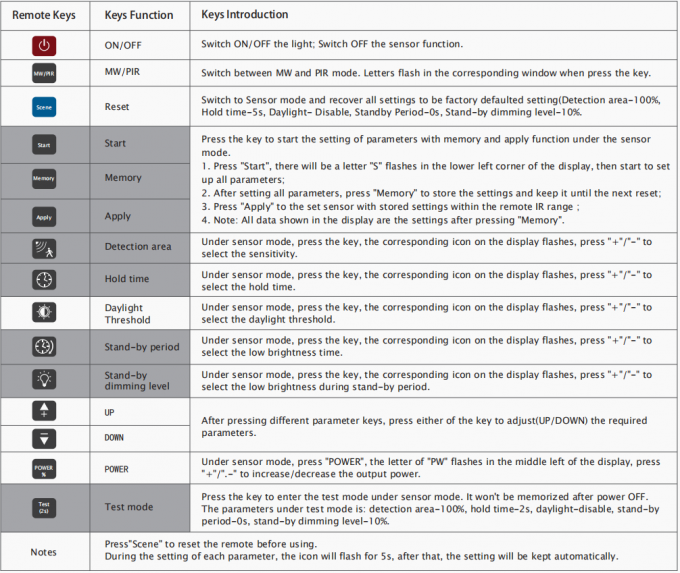
HD05R Remote Control Procedure
1. Microwave motion sensor settings- One sensor
① Step 1- Press "ON/OFF" to turn on the light.
② Step 2 - Press“ Scene”to reset the remote and switch to sensor mode.
③ Step 3 - Press related keys to set Detection Area, Hold Time, daylight threshold, stand-by period and stand-by dimming level with pressing
"+"/"-" within 5s when the icon start to flash.
④ Then all settings would be kept automatically until the next reset.
2. Start / Memory / Apply-Applied to more sensor
① Press "ON/OFF" to turn on the light
② Press "Scene" to enter sensor mode. Then press "Start" to start the user-defined setting.
③ Press related keys to set Detection Area, Hold Time, daylight threshold, stand-by period and stand-by dimming level with pressing "+"/"-"
within 5s when the icon start to flash.
④ Press "Memory" to store the setting.
⑤ Press"Apply" to all sensor within remote IR range, the light will blink rapidly when receiving the signal, means the sensor has been set
successfully.
3. Power Output Setting
① The output could be set under two mode-Sensor Mode and Always ON Mode.
② Under always ON mode, press"+"/"-" to adjust the output from 10%~100%.
③ Under the sensor mode, press "Scene"-"Power", then press"+"/"-" to adjust the output from 60%~100%.
Note: Under the sensor mode, the data shown in the display could be set from 10%-100%, but the brightness would be 60% at lowest and
won't dim any more.




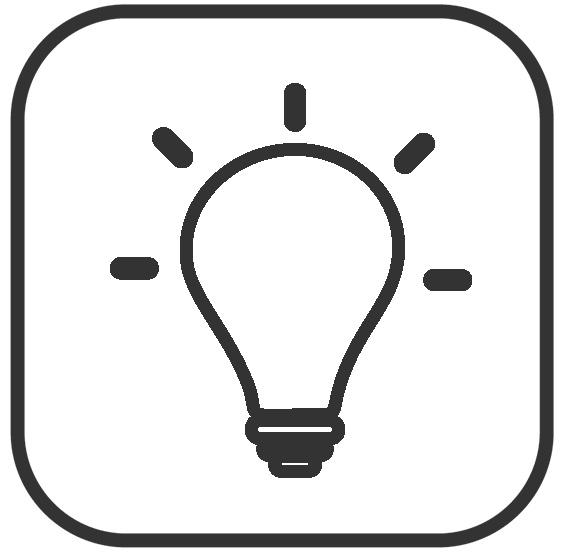



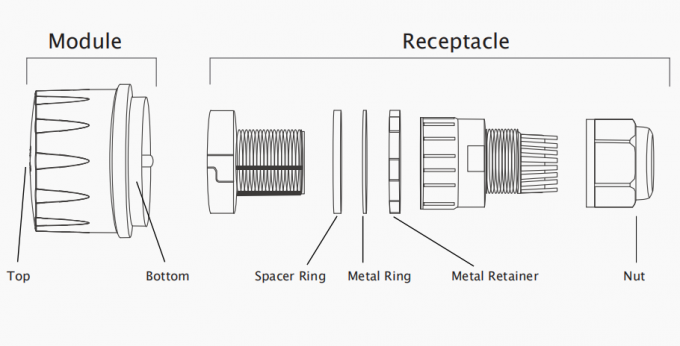
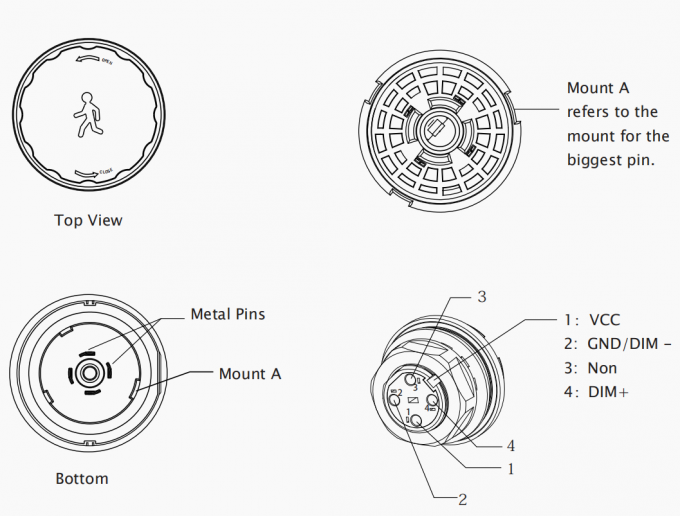

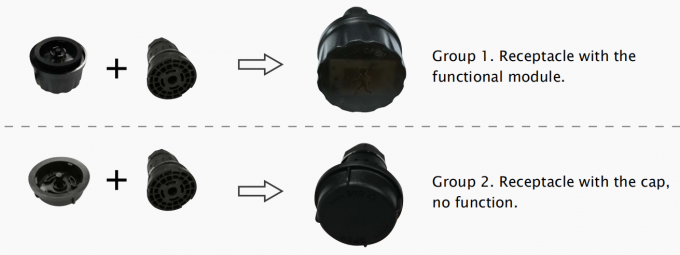
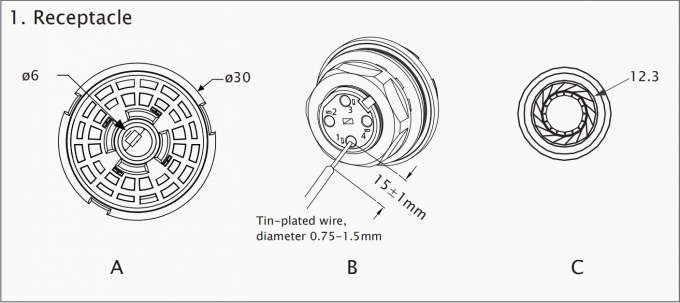
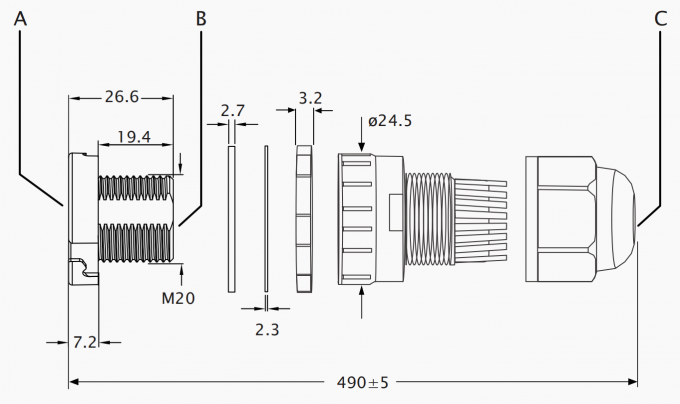
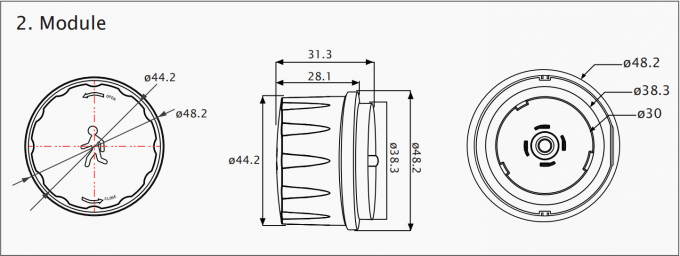
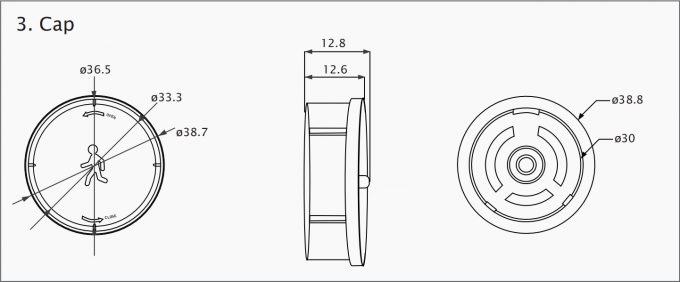
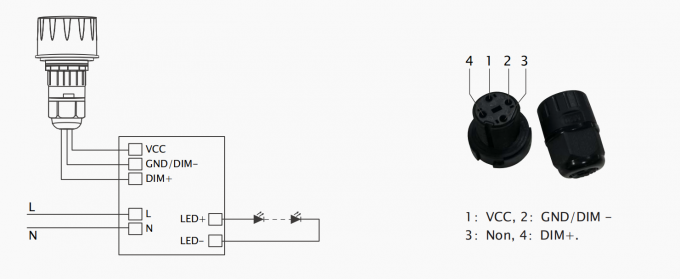
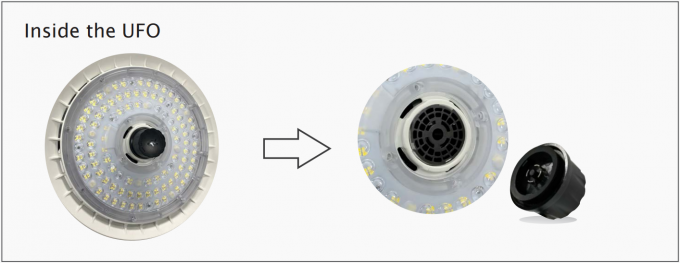
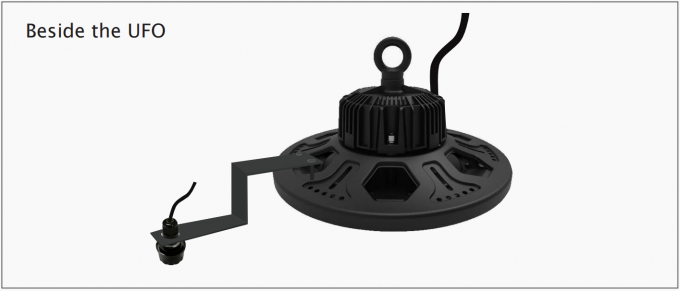

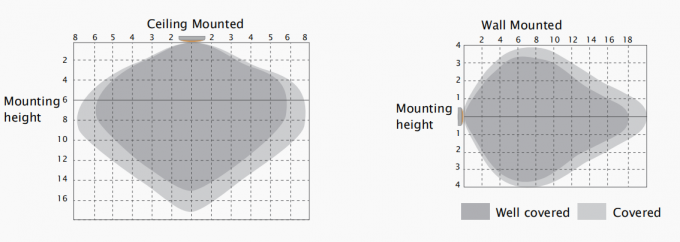
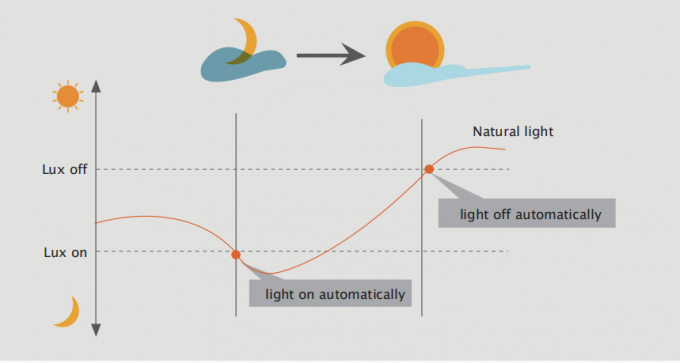
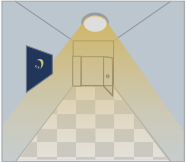

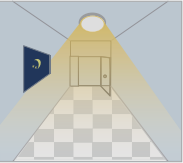
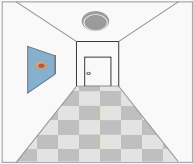
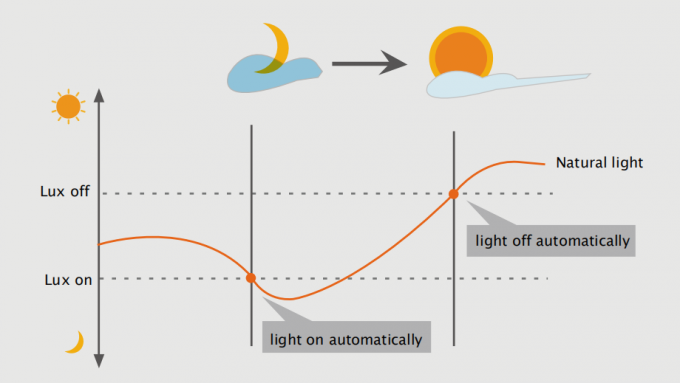

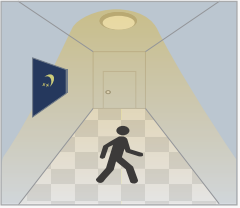
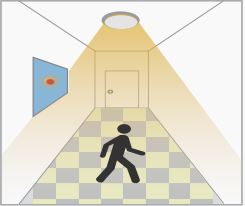
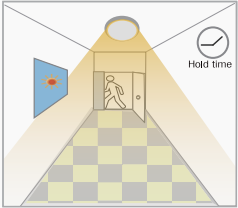
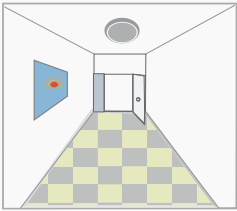


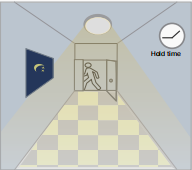
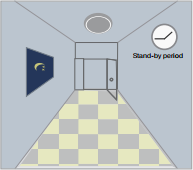
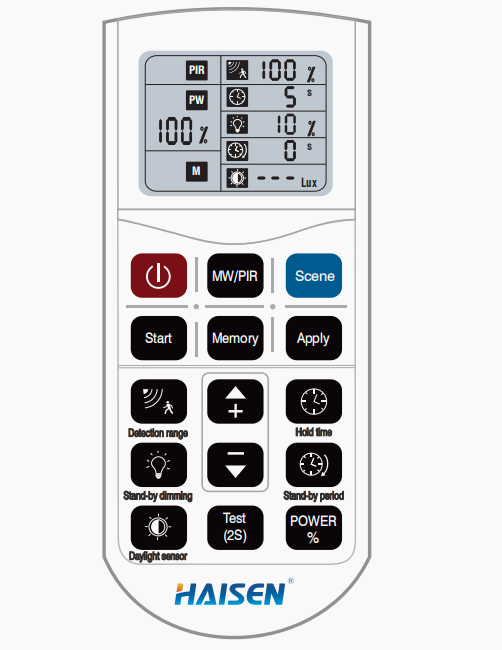
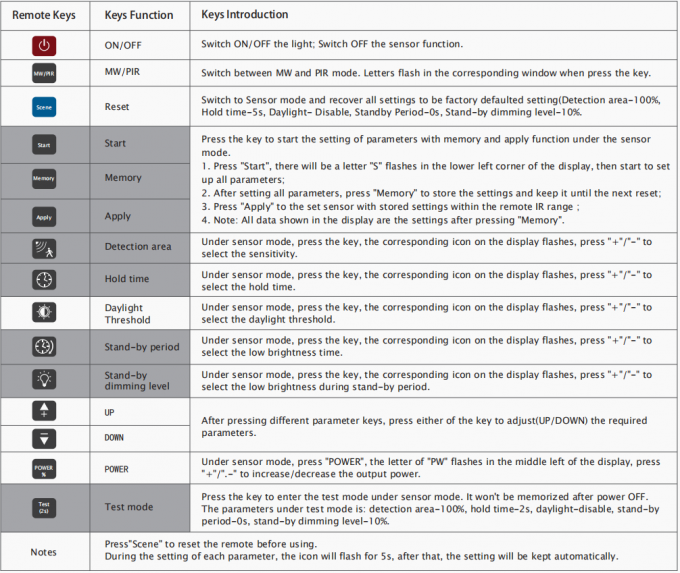
 X
X