5G internet, 11AX protocol, firewall, IPV6、eSIM
Portable 5G CPE Wireless Router High Speed VPN IPV6 Wifi

WPS one-click Easy Mesh, mesh arbitrary networking, 360 network full coverage without dead ends.
Wi-Fi 6+Mesh expands signal coverage without complicated wiring and can support multiple wireless routers to connect to the network.
The multi-router Mesh networking mode can realize seamless roaming of the whole house, play games while walking, and the live broadcast will not freeze. It solves the pain points of the four corners of the indoor network and easily copes with various complex apartment types.
Applications
| CPU | Chip Solution | MT7621A+MT7905DAN(2.4G 5.8G 2T2R)+MT7975DN(FEM) |
|
||
| FLASH/FLASH / Memory | 1Gbit NAND Flash/256MByte DDR3 |
|
|||
| Antenna | 2.4G:2T2R 5.8G: 2T2R |
|
|||
| Interface | 1 M.2 Interface for 5G |
|
|||
| Wireless | Frequency Range | 2.4G:2.412~2.4835GHz、5.8G:5.150GHz~5.250GHz 5.7250GHz~5.8250GHz |
|
||
| Wireless rate |
11b:1/2/5.5/11Mbps 11g:6/9/12/18/24/36/48/54Mbps 11n:Max 600Mbps 11ac:Max1200Mbps 11ax:Max1800Mbps |
|
|||
| Working channel |
2.4G:1~13 5.8G:36,40,44,48,149,153,157,161,165 |
|
|||
| Spread Spectrum Technology | DSSS |
|
|||
| Data modulation method |
802.11a: OFDM (BPSK,QPSK,16-QAM,64-QAM) 802.11b: DSSS (DQPSK, DBPSK, CCK) 802.11g: OFDM (BPSK, QPSK,16-QAM, 64-QAM) 802.11n: OFDM (BPSK, QPSK,16-QAM, 64-QAM) 802.11ac: OFDM (BPSK, QPSK,16-QAM, 64-QAM, 256-QAM) 802.11ax: OFDM (BPSK, QPSK,16-QAM, 64-QAM, 256-QAM,1024-QAM) |
|
|||
| Medium Access Protocol | CSMA/CA with ACK |
|
|||
| data encryption | WPA-PSK/WPA2-PSK、WPA3-SAE、WPA3-SAE/WPA2-PSK2 |
|
|||
| Power (standard power) |
2.4G: 11b: 20dBm±2dBm@11Mbps 11g: 20dBm±2dBm@6Mbps ;17dBm±2dBm@54Mbps 11n: 20dBm±2dBm@6Mbps ;17dBm±2dBm@54Mbps 11AX: 20dBm±2dBm@6Mbps ;17dBm±2dBm@54Mbps 5.8G: 11a(VHT20):18dBm±2dBm@6Mbps;15dBm±2dBm@64Mbps; 11ac(VHT80):18dBm±2dBm@MCS0;15dBm±2dBm@MCS9; 11AX(VHT80):18dBm±2dBm@MCS0;15dBm±2dBm@MCS11; |
|
|||
|
|
|||||
|
|
|||||
| Receiving sensitivity |
2.4G: 11g: <-82dbm@ 6Mbps;<-65dbm@ 54Mbps; 11n (HT20): ≤ -62dBm@MCS7 11n (HT40): ≤ -61dBm@MCS7 11ax (HT40): ≤ -79dBm@MCS0; ≤ -49dBm@MCS11; 5.8G: 11a (VHT20): ≤ -82dBm@MCS0; ≤ -65dBm@54Mbps; 11ac (VHT80): ≤ -76dBm@MCS0; ≤ -51dBm@MCS9; 11ax:(VHT80):≤ -76dBm@MCS0; ≤ -46dBm@MCS11; |
|
|||
| Heat Spreading | 2 sheets Heat Spreading Covering the PCBA main chipset |
|
|||
| 5G | 5G NR | 5G NR:n1/n28/n41/n78/n79 | Based on SUNCOMM MNR01 | ||
| 5G Model | NSA/SA | ||||
| LTE& WCDMA |
LTE:B1/B3/B5/B8/B34/B38/B39/B40/B41 WCDMA:B1/B8 |
||||
| Network Function |
5G:Sub-6G(100M) Downlink 2 Gbps Uplink1 Gbps 4G:LTE Cat.13; support uplink dual channel |
||||
| SIM card | support SIM (4FF nano),optional :eSIM | ||||
| PCBA | Internet port | 10 / 100 / 1000Mbps adaptive eight pin RJ45 * 3 (LAN * 2 + WAN / LAN configurable port * 1) |
|
||
| USB | USB2.0*1 |
|
|||
| Power | DC 12V/2A |
|
|||
| Antenna |
2.4G: 2T2R gain < = 2dbm, 5.8G: 2T2R, built-in antenna gain < = 5dBm 5G 6r6t built in antenna gain < = 5dBm |
|
|||
| Indicator light | Power indicator (blue), WiFi indicator (blue and green), 5G networking indicator (tricolor), 4G networking indicator (tricolor) |
|
|||
| Internet port light | The network port is equipped with yellow and green indicator light |
|
|||
| Key |
Power: short press to start up, and long press for more than 2 seconds to shut down. Reset: short press to restart, long press for more than 3 seconds to restore the factory setting. WPS: when the WPS function is enabled, press briefly to open the WPS connection within 1 second; When the mesh function is enabled, press and hold for more than 3 seconds to enable the mesh networking connection. |
|
|||
| LED light | Power(Blue) | The power indicator is always on when the power is connected |
|
||
| WiFi(Blue/Green) |
Only when 2.4G or 5g WiFi is turned on, the indicator light is green and on for data transmission ,the lamp flashes; When 2.4G and 5g WiFi are turned on at the same time, the indicator light is blue and on for a long time, the indicator light flashes; When 2.4G and 5g WiFi are turned off at the same time, the indicator light goes out. When WPS is connected, the indicator light flashes blue and green alternately. After WPS connection, the indicator lamp returns to normal. |
|
|||
| 5G(Blue/Green/Red) |
When the equipment is connected to 5g network and the signal is good, the indicator light is blue; When the signal is normal, the green indicator light is on for a long time; When the signal is poor, the indicator light is red for a long time; When the card is inserted but there is no network, the indicator light flashes red;When the card is not inserted or connected to the 4G network, the indicator light goes out. |
|
|||
| 4G(Blue/Green/Red) |
When the equipment is connected to 4G network and the signal is good, the indicator light is blue; When the signal is normal, the green indicator light is on for a long time; When the signal is poor, the indicator light is red for a long time; When the card is inserted but there is no network, the indicator light flashes red; When the card is not inserted or connected to 5g network, the indicator light goes out. |
|
|||
| LAN/WAN Port Indicator light |
When the network port is connected: when there is data transmission, the yellow indicator light is on and the green indicator light flashes; When there is no data transmission, the yellow and green indicators are on for a long time. When the network port is disconnected: the yellow and green indicators are off |
|
|||
| Port Indicator light:LAN |
When the network port is connected: when there is data transmission, the yellow indicator light is on and the green indicator light flashes; When there is no data transmission, the yellow and green indicators are on for a long time. When the network port is disconnected: the yellow and green indicators are off |
|
|||
Software Specfication
|
Advanced network settings |
IPv6 |
Four IPv6 networking modes: relay mode, static IP, dynamic IP, and broadband connection. IPv6 is disabled by default |
|
APN |
Support APN setting and Revised.APN related information will be automatically adapted according to the inserted SIM card |
|
|
Guest network |
Guest network, LAN isolation |
|
|
Parental control |
Display the time period when the terminal's MAC address accessing the external network. Can configure the switch, device name, MAC address, access time, description, status, etc. |
|
|
VPN Client |
two types of VPN client configurations: PPTP and L2TP |
|
|
SMS |
SMS |
support |
|
Firewall |
ALG |
Enable FTP / PPTP passthrough / L2TP passthrough |
|
Port Mapping |
Enable, Adding, Delete |
|
|
DMZ Setting |
Enable setting, DMZ Host IP address |
|
|
MAC Filtering |
Mac filtering: enable setting and mode setting (blacklist and whitelist); |
|
|
IP Filtering |
IP filtering: enable settings and mode settings (blacklist and whitelist); |
|
|
NAT Setting |
Completely conical, symmetrical, address restricted cone, port restricted cone |
|
|
DDOS |
Enable syn floor protection and discard invalid packets |
|
|
Management |
SNTP |
Synchronization status, current time, enable automatic synchronization of network time |
|
PIN Management |
Pin code setting, unlocking code remaining times setting |
|
|
Device Infor |
Device name, software version, hardware version, IMEI / IMSI / device mac |
|
|
cell lock |
Cell lock is supported. It is turned off by default and needs to be turned on. The built-in server number needs to be provided in advance |
|
|
Flow statistics |
Traffic statistics is used to visually display the use of broadband resources by intranet PCs, including: used traffic statistics of this month, used traffic statistics of today, monthly package volume setting and package month end date setting |
|
|
TR069 |
In the network management model defined by TR069 protocol, the management server is called automatic configuration server (ACS), responsible for the management of user terminal equipment (CPE). ACS server can restart, reset and upgrade CPE according to TR069 protocol, and can realize the function of managing multiple routers |
|
|
Change Password |
Original password, new password, confirm password |
|
|
Backup and upgrade |
Download the backed up configuration, upload the backed up configuration, and upload the local fixed file upgrade |
|
|
Restart and reset |
Includes immediate restart and scheduled restart functions |
|
|
|
Only for the operation and maintenance of technicians, and the log can be exported |
|
|
MESH |
mesh |
Enable settings, character settings, mesh connection topology |
|
Mobile page requirements |
Support mobile phone H5 page management |
|
|
Important remarks |
Mobile network (5g / 4G) access, Ethernet access, 5GHz optimization,
short message service, firewall, pin protection, MAC address filtering,
WiFi encryption authentication, VPN, IPv6 only and IPv6 / IPv4 dual
stack, multi APN, webui, FOTA upgrade, etc |
|
Products Display
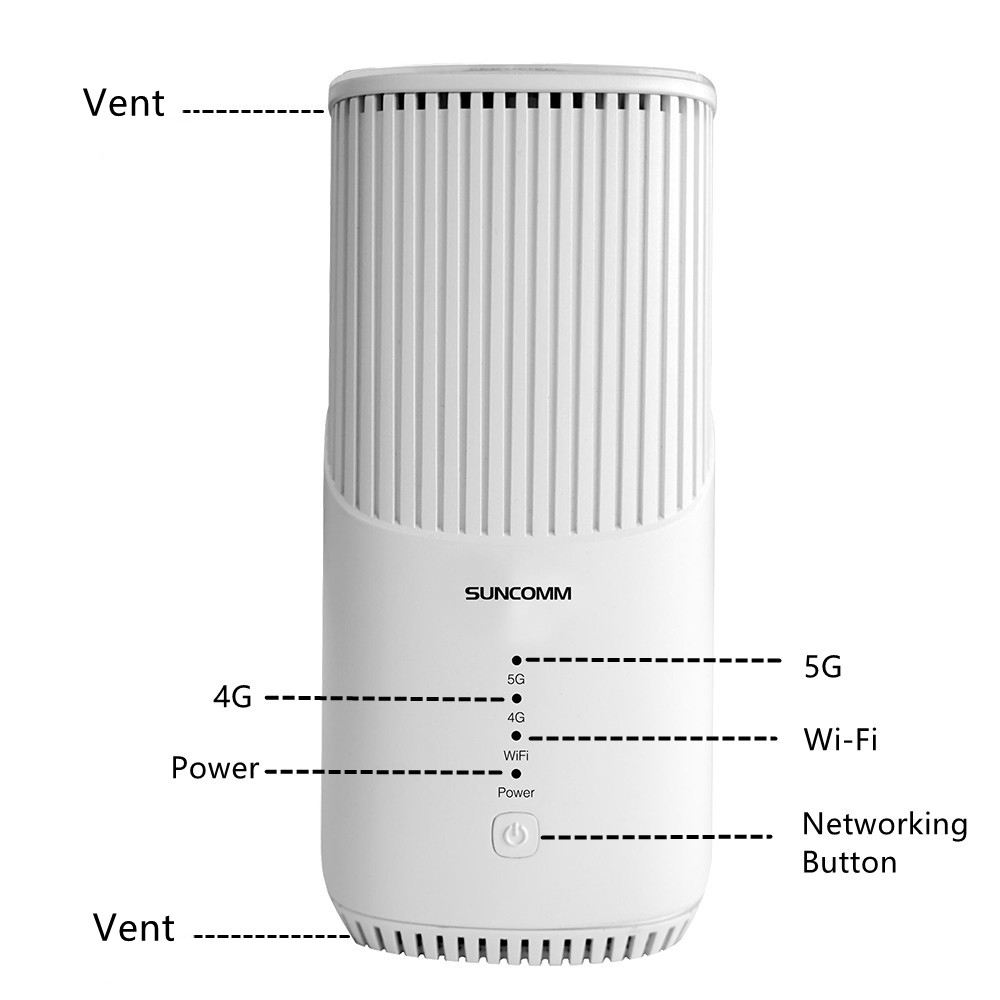
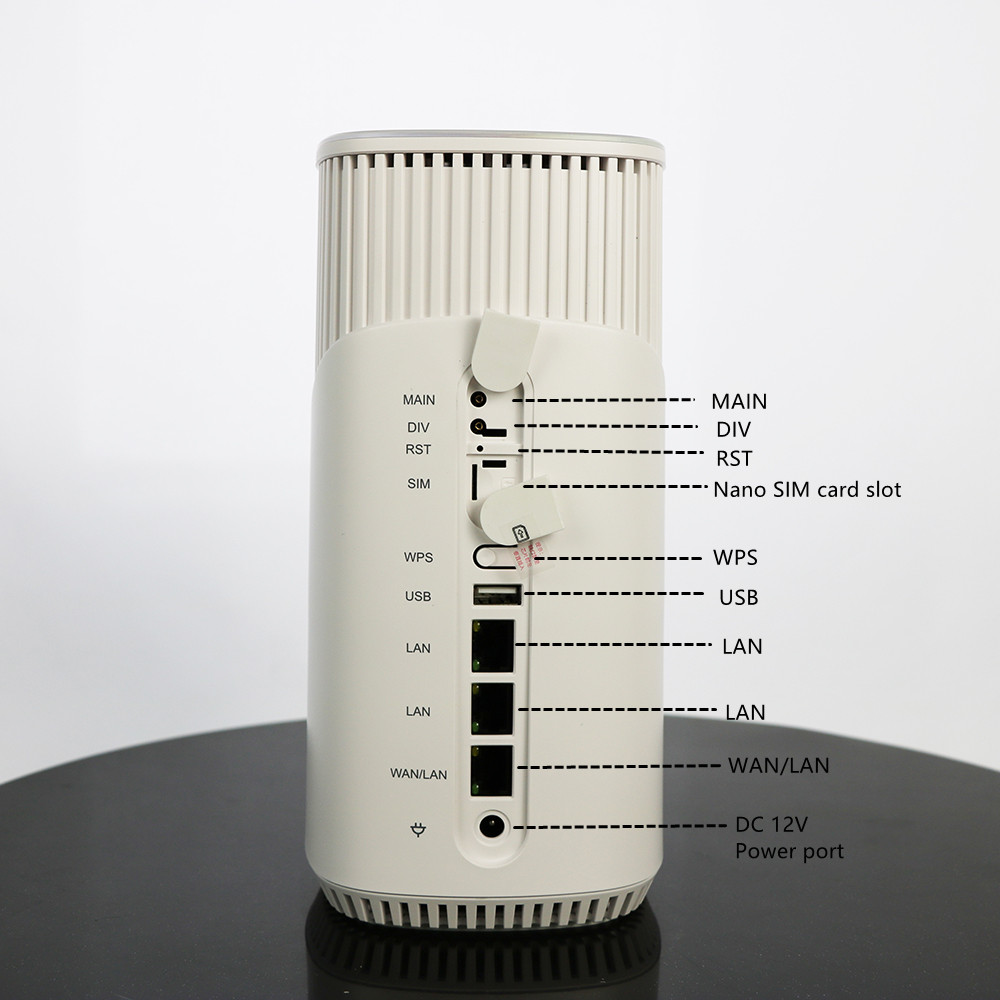
Accessories
Power adapter: 1 (standard configuration)
Product operation manual: 1 (standard configuration)
Other Requirements
China Mobile pan terminal white paper requirements:
1. Support local web management; 5g / LTE network connection and signal strength display; 5g / LTE connection disconnection operation; APN setting; WiFi management; Network security management; Upgrade function; System settings (such as login password, restoring factory settings, etc.).
2. Working environment temperature range - 10 ℃ ~ 50 ℃; Storage temperature: - 20 ℃ ~ + 70 ℃; Humidity: 5% ~ 95% (non condensing)
3. Mean time between failures (MTBF) shall not be less than 200 hours;
4. The input voltage shall not exceed 24V DC. The power consumption of the whole machine shall not be higher than 36W. Surge test shall not be less than 300V.
Our Advantages
1.Enquiry will be replied within 24 working hours.
2.Experienced staffs answer all your questions in fluent English.
3.Customized design is available.OEM&ODM are welcome.
4.Exclusive and unique solution can be provided to our customer by our well-trained and professional engineers and staffs.
5.Special discount and protection of sales are provided to our distributor.
6.All the products must through 24 hours aging before delivery to ensure the quality again.
 X
X